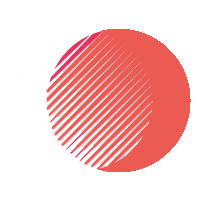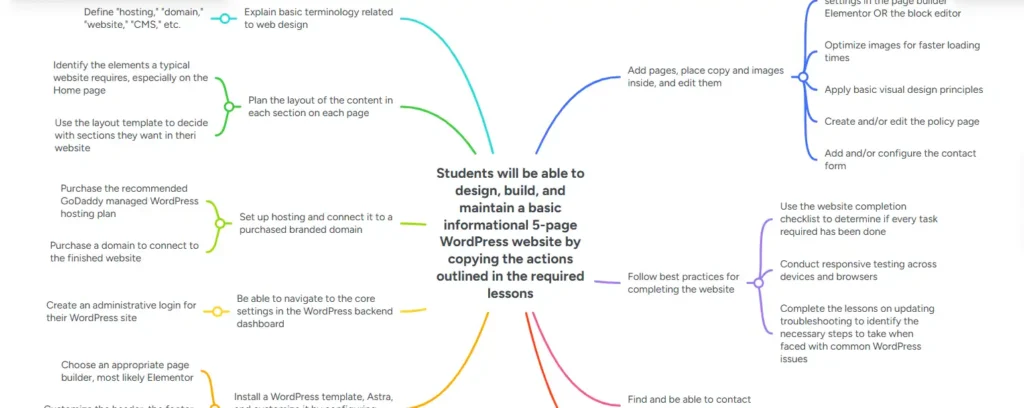WordPress Web Design Blended Learning
On my website, “Learn With Dynamite Sites,” I created and developed “Build Your Dream Website: Learn WordPress in 15 Minutes a Day,” an online course with video lessons, combined with VILT (virtual instructor-led training), to teach beginners to design, build, and maintain their own branded WordPress website without coding. Discover the project below.
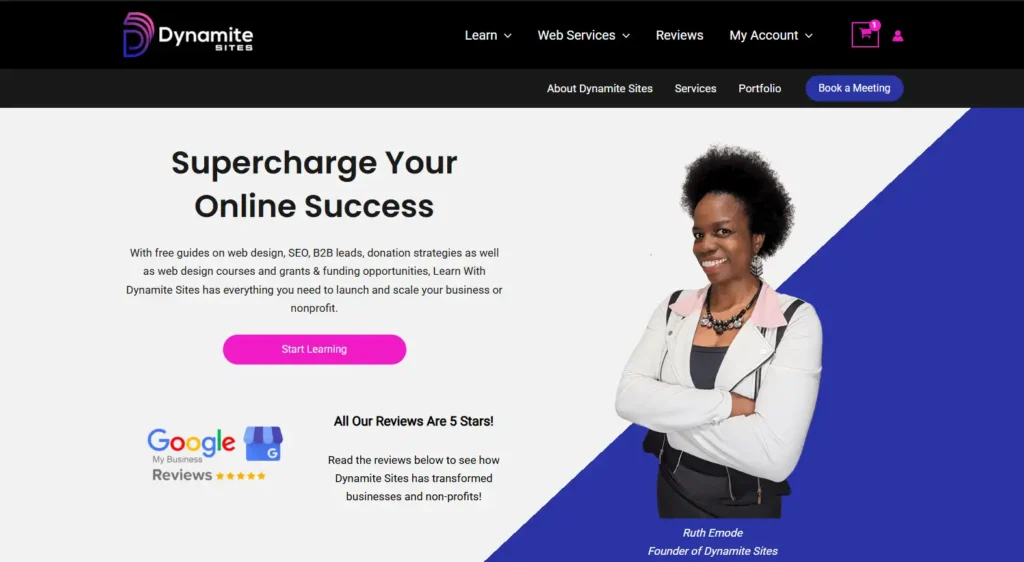
Overview
Audience
Responsibilities
Tools
Analysis
I partnered with the Centre for Entrepreneurship Education and Development (CEED) and Onside Now, two organizations based in Halifax, Nova Scotia, whose mandate is to support entrepreneurs and foster innovation across Canada. Both accelerators also prioritize providing training to historically marginalized groups—such as BIPOC communities and women—who often receive less funding and fewer business opportunities. I worked exclusively with all-female cohorts.
Many of the founders and professionals I supported had no prior experience designing websites, even with user-friendly content management systems. They were eager to either launch a new business or nonprofit, or to update their existing digital presence to align with new messaging. Others needed websites as professional portfolios to showcase their accomplishments while seeking new career opportunities.
Those who already had WordPress websites typically had not built them themselves. Because they couldn’t afford to rehire the original developer—who often had not provided adequate training—they felt overwhelmed and confused about how to perform basic tasks, such as editing text, updating branding, or adding pages.
The learners were women from across the country with different educational and professional backgrounds and, mostly importantly, with varying levels in proficiency in web design tools.
Of course, there are lots of free guides on YouTube and elsewhere that anyone can follow to build a website, and in fact some of these women had tried to learn on their own. However, web design can be extremely complicated to learn, even for those with some tech skills because the number of choices on the market when it comes to hosting, domains CMSes or web design platforms, and then the multiple options of tools within the platforms can be overwhelming. As a novice, one doesn’t know how to discriminate between the most and least suitable choices.
Fortunately, because these learners were obviously enthusiastic about the prospect of earning income through their new small businesses or expanding their career opportunities, they had a very high readiness to learn, one of Malcolm Knowles’s principles of andragogy or adult learning.
As a result, in the interest of reducing as much confusion as possible, I chose to build a scaffolded elearning experience that assumes no prior knowledge of web design, starting with definitions of the common terminology like “hosting,” “domain,” “WordPress,” and more, with step-by-step instructions provided both in video and text format about a limited set of WordPress tools.
Since creating a website involves making so many design decisions, remembering where to find the settings for this feature or that function, and troubleshooting problems that will inevitably arise, I knew that a blended learning experience that combined the online course with VILT live workshops would be best. The Zoom workshops took place in the evenings on to accommodate as many people as possible.
The learners also got lifetime access to the online course because, of course, they all had different levels of urgency when it came to finishing their website project, and I knew they might want to refer back to the lessons months or even years later if they want to update or add features.
Action Mapping
Using Bloom’s Taxonomy, I created an action map outlining the observable, measurable tasks a WordPress user must complete to build and maintain a basic website.
My primary focus was on teaching students how to create a simple informational or brochure-style website, where the most complex functionality was a contact form. I chose to teach them:
- how to use a simplified GoDaddy hosting plan that automatically manages key security and performance features;
- how to work with Astra WordPress template, which offers industry-specific designs and a beginner-friendly layout of essential settings for building a branded site; and
- how to use Elementor, the popular drag-and-drop page builder, which is more intuitive than WordPress’s native block editor for styling and editing content.
I shared the curriculum objectives with the program managers for feedback and approval.
Design
Layout & Branding Decided
Having previously built e-learning content in WordPress for Miss Ruth’s English Podcast, I didn’t need to create visual mockups for this project, as the layout for the courses and lessons would remain the same—I was using the same LMS, LearnPress. The website’s branding was based on my agency site, Dynamite Sites.
Learning Aids
I did, however, design supporting materials, such as a website content template to help learners organize information section by section on each page of their site. Additionally, I created an Excel sheet with the tax rates for each Canadian province to assist those interested in setting up an e-commerce store on their website.
Courses in LearnPress LMS
Here’s a visual of how courses built in this WordPress LMS appear
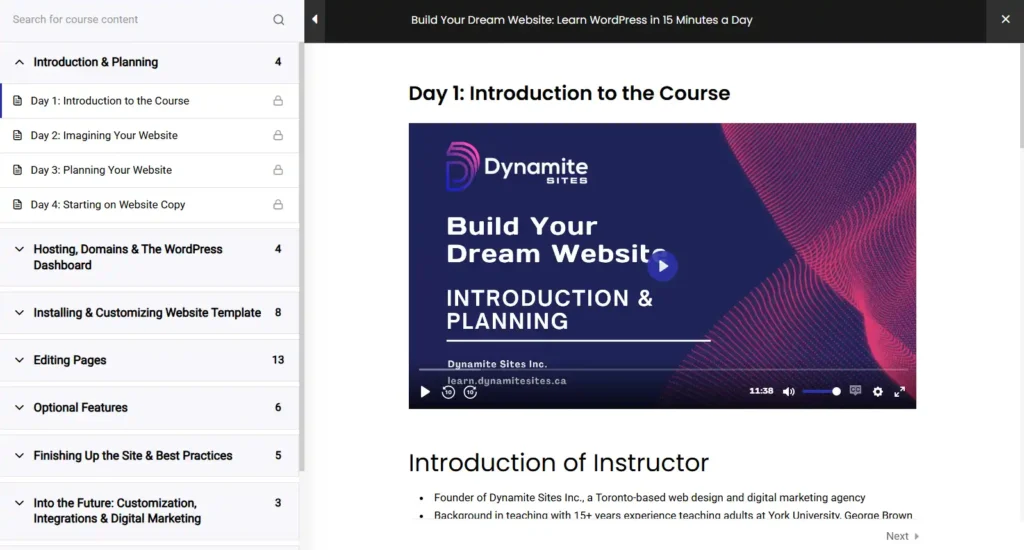
Development
Process
Rather than starting in a Word document or PowerPoint, I chose to draft the lessons directly in WordPress. This allowed me to quickly experiment with layout and organization to present the content in the most comprehensible and visually appealing way.
As emphasized by the Successive Approximation Model (SAM), this rapid prototyping approach saved significant time by eliminating the need to reformat or reorganize text and images when transferring from a document to an HTML page. Instead, I focused on optimizing the placement and emphasis of text and visuals to maximize readability and searchability.
For each set of learner tasks, I began by taking screenshots of the key steps, followed by detailed written instructions. I then recorded a video using either the lesson I had just built or a demo WordPress site, where I demonstrated each of the required actions.
In line with Mayer’s Principles of Multimedia Learning, I applied Signaling through the use of hierarchical headings, bullet points, and lists to break up large blocks of text, and Spatial Contiguity by placing visuals close to the related text to improve clarity and instructional flow.
Using Microsoft Clipchamp and Loom AI, I edited the videos to remove silences, background noise, and unnecessary content. I then uploaded the final versions to a video hosting platform to avoid slowing down my website.
I also performed light customization using HTML and CSS to improve the user interface—removing unnecessary options, using brand colors to highlight key actions, and adjusting spacing to reduce visual clutter on certain pages and sections.
Features
Simplification of Technical Skills
As you can imagine, the idea of building a website all by themselves was definitely intimidating for a number of students. I reworded much of the jargon used in the field into laymen’s terms and provided clear visual instructions via screenshots and video to simplify the tasks as much as possible. I did not teach any programming languages.
Extra Lessons on Optional Website Features
Mobile- and Tablet-Responsive Design
Resources - Malcolm Knowles’s Adult Learning Principle of Self-Concept
Multimedia - Universal Design for Learning (UDL): Multiple Means of Representation, Action & Expression
Implementation & Evaluation
This learning experience did not require traditional summative assessments such as quizzes or tests, as the goal of each lesson was for learners to replicate the steps I demonstrated. However, I was able to conduct formative assessments through email exchanges and live workshop interactions, gauging where each learner was in the process and identifying the misunderstandings or technical obstacles preventing them from progressing.
Aligned with the Kirkpatrick Model of Evaluation, I gathered informal feedback by observing learners’ initial reactions, analyzing data from the WordPress LMS, and assessing evidence of comprehension and application through the gradual transformation of their websites into fully realized versions of their original vision.
Reactions
In terms of immediate reactions, many students expressed deep gratitude. For several, the task of building or updating their website had been hanging over them for months, and completing it brought a sense of relief and accomplishment.
They consistently noted that it was the live, online workshops that made the difference—having a real person to answer their questions and offer recommendations tailored to their unique needs. I also provided direct support by logging into their hosting accounts or WordPress dashboards to troubleshoot and resolve more complex technical issues on their behalf.
Given the confusion and frustration that often comes with technology, the VILT played a crucial role in keeping learners motivated and helping them maintain a positive mindset while solving problems.
Data
LearnPress analytics showed which users had started and completed lessons, and through login tracking and follow-up emails, I discovered that many learners returned to the course months later to continue developing their websites at their own pace.
Performance
Finally, during and after the workshops, I reviewed several of the students’ live websites—compelling evidence that they had progressed from having little or no web design experience to achieving an intermediate or even advanced understanding of the complex skill set WordPress requires. In addition to positive feedback from the program manangers, also received numerous video and written testimonials.
Testimonials
Hear from Lisa from Oceanic Impact
Results & Takeaways
Rebranding and Reorganizing
To make the course more beginner-friendly, I reorganized the entire structure and changed the title from “Get Your Branded Website: WordPress Fundamentals Course” to “Build Your Dream Website: Learn WordPress in 15 Minutes a Day.”
While many students—especially those who regularly attended the workshops—were able to follow along, others found it more challenging. I realized I could make the content even more accessible by breaking the lessons into smaller chunks and reducing the use of jargon in the titles.
Building Confidence
As the new title suggests, each lesson is designed to take no more than 15 minutes to understand, allowing learners to spend the rest of their day applying what they’ve learned. This approach supports the Confidence component of Keller’s ARCS Model of Motivation: by succeeding with small, manageable tasks early on, learners build the confidence and momentum needed to tackle more complex challenges.
Summary
In sum, teaching one of the most complex content management systems to complete beginners was a rewarding challenge—and it was an absolute pleasure and privilege to support these women as they took meaningful steps toward their entrepreneurial and professional goals.