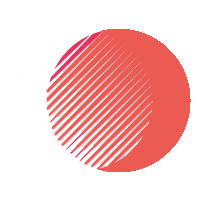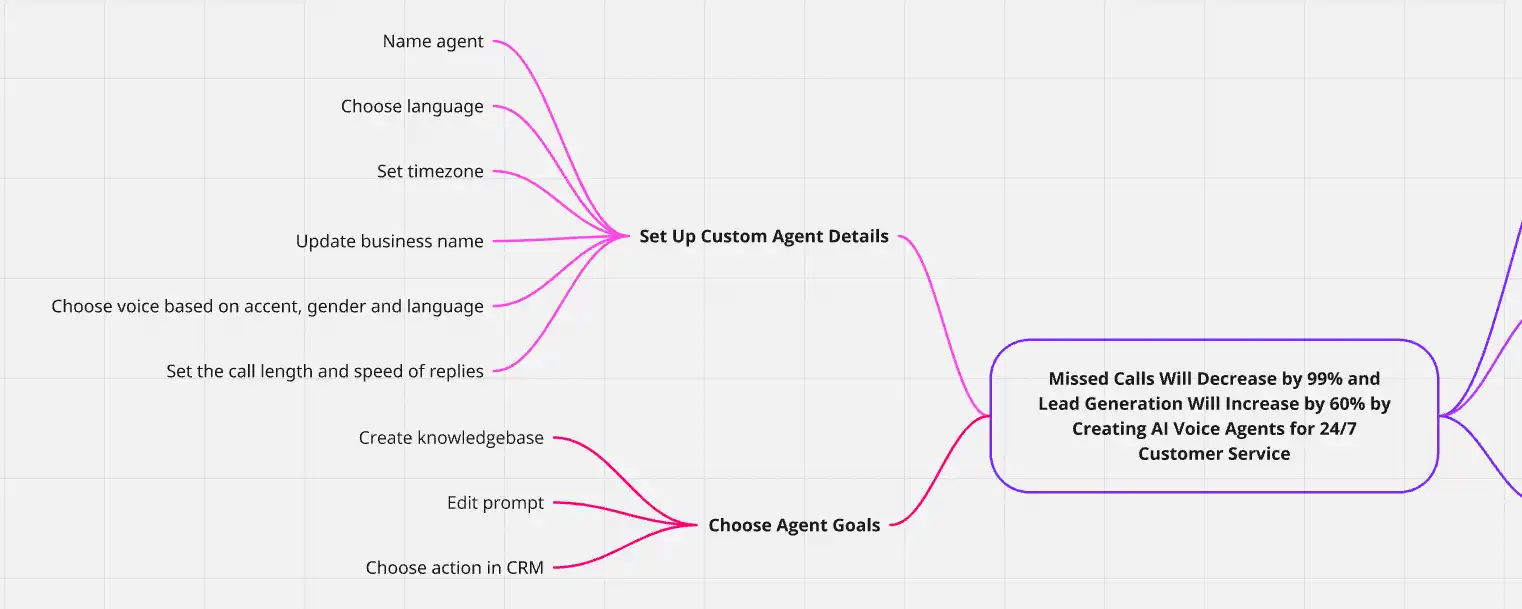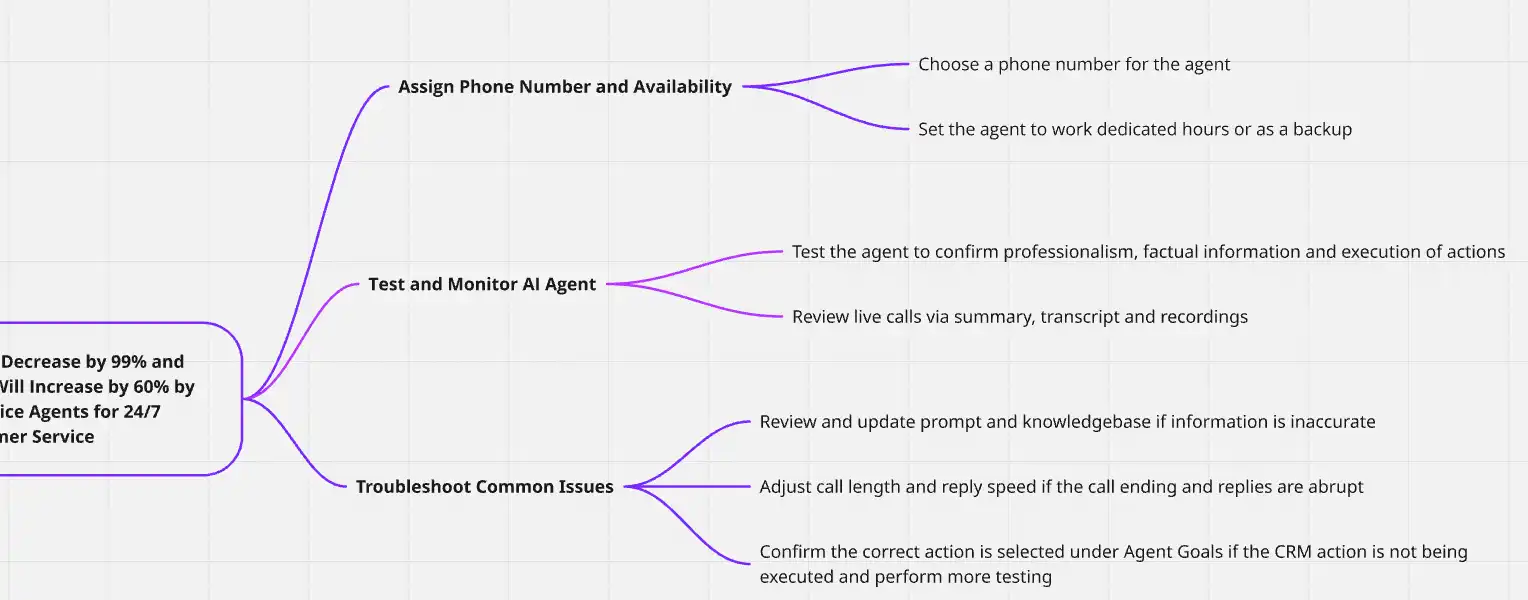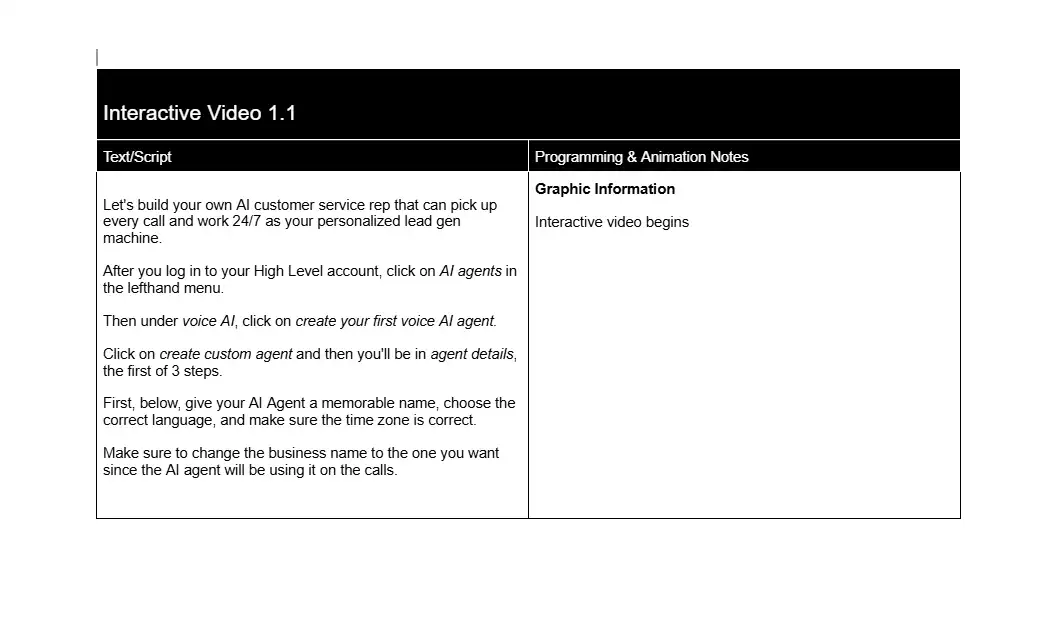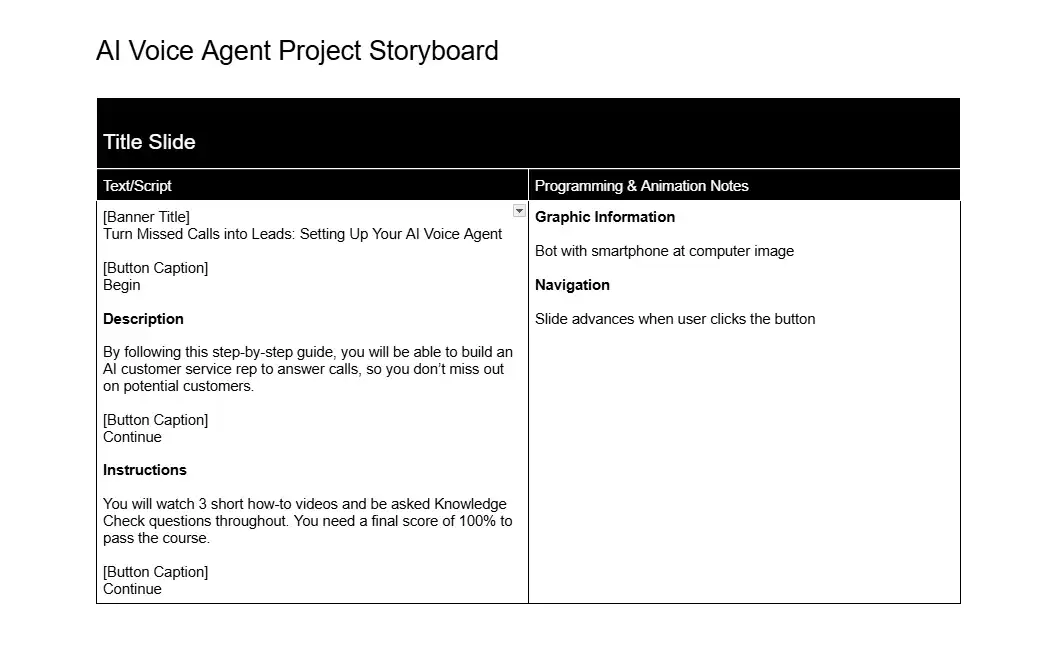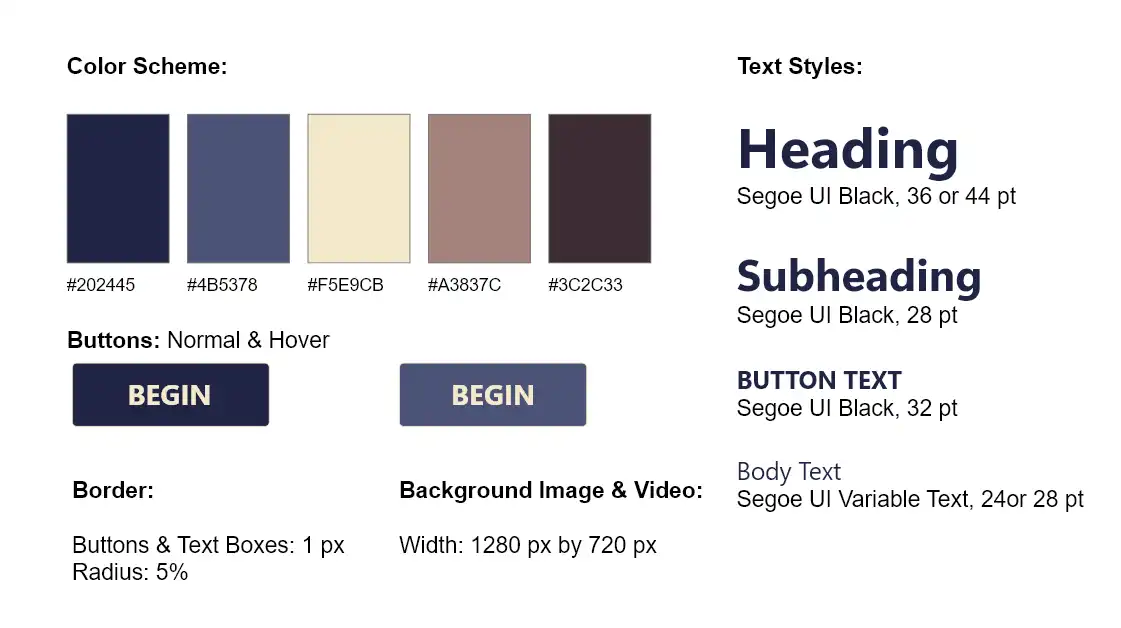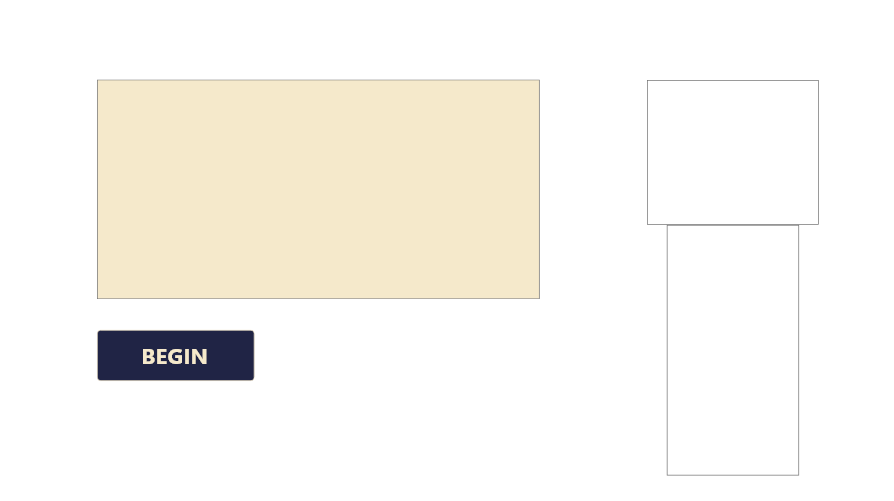eLearning SaaS Demo of Building AI Voice Agents for Lead Generation
I designed and developed an interactive walkthrough with recorded video demonstrations and quiz questions to guide learners through creating AI customer service agents capable of answering inbound calls. This learning experience enables participants to build their own AI receptionist, practically eliminating missed calls and significantly increasing lead generation.

Overview
Audience
Owners or sales representatives from local businesses that are often too busy or understaffed to answer all incoming calls, yet are eager to gain more customers to increase revenue
Responsibilities
Instructional Design, eLearning Development, Visual Design, Animated Video Creation, CRM Configuration: Creation of AI Voice Agent
Tools
Miro, Adobe XD, Articulate Storyline 360, High Level CRM, Microsoft & Google Suite Tools, SnipIt, Adobe Photoshop, Loom AI, Chat GPT, Sora, OpenArt AI, Cleanvoice AI
Analysis
Many local businesses struggle with missed calls from potential customers due to limited staffing capacity. Their employees are often focused on delivering services to existing clients, leaving fewer resources to handle inbound inquiries. While these businesses may be profitable, they are often unable to justify the expense of hiring additional staff to manage call volume.
This puts them in a challenging stage of growth: they have an established presence in their local market and often generate a steady stream of prospects—sometimes even supported by paid advertising campaigns—yet they lack the operational bandwidth to convert those prospects into leads to get more paying customers.
For example, a local contractor working onsite at a renovation project may not be able to answer every incoming call. However, just one missed call could mean losing 10s of 1000s of dollars. But learning how to build and launch the right AI tool could remove this bottleneck that’s impeding the flow of more consistent leads.
Owners of local businesses—often solopreneurs or those with very small teams—urgently need support to turn inquiries into sales without significantly increasing expenses.
They don’t need to learn every feature in the High Level CRM; they simply don’t have that kind of time. What they need is a focused module that provides a practical solution that’s easy to implement, in keeping with Knowles’s andragogical concept that adults need to know why they’re learning. In addition, elearning is the best modality for closing this skill gap because it allows these busy owners to access the material on their own time, wherever they happen to be during the workday.
While there are many AI tools available, High Level CRM stands out because of its comprehensive suite of features included in the basic plan at an affordable monthly price. Its user-friendly, simplified interface also allows non-technical users to adapt quickly. In addition, deploying an AI voice agent within a CRM streamlines the entire sales cycle by keeping all customer data and communication tools in one centralized platform.
Action Mapping
Using Bloom’s Taxonomy, I developed an action map outlining the observable, measurable steps necessary to set up, train, assign and deploy an AI voice agent to handle inbound calls.
The action map organizes these steps into five sets of tasks: setting up custom agent details; choosing goals for the agent; assigning a phone number and deciding on availability; testing and monitoring the agent; and troubleshooting common issues.
Explore the action map with the five categories of tasks I made in Miro. Click on the images for a closer look.
Design
Text-Based Storyboard
First, I developed a detailed storyboard that broke down the process of creating an AI agent into three parts, mirroring the structure in the CRM. Making bite-sized videos that are quick and easy to digest is in alignment with Mayer’s multimedia principle of segmentation.
Next, I narrated the actions aloud as I performed them in the CRM while using a text-to-speech tool to record my script. This way, I created an authentic, performance-based demo that modeled the exact steps learners would need to replicate.
Style Guide and Visuals
Finally, I designed assessment questions that targeted the most critical steps and the areas most likely to cause confusion for new users.
I created a style guide and visual mockups to experiment with different design approaches before committing to a professional yet engaging visual identity. For consistency and learner engagement, I incorporated AI-generated assets from OpenArt and Sora that aligned with the instructional goals of the module.
Samples from Storyboard & Visuals
Explore samples of the storyboard, style guide, and visual mockups. Click on the images for a closer look.
Development
Process
Using the storyboard as my guide, I recorded the walkthrough videos with Loom AI, a tool that makes editing fast and accurate by letting you edit directly through the transcript. Once the recordings were complete, I imported them into Storyline 360, where I used Articulate AI to generate captions and ensure accessibility.
To make the elearning effective, I added interactive elements by inserting info boxes in the videos and question slides throughout. Finally, I conducted multiple review cycles to ensure the module was accurate, functional, and aligned with best practices for learner engagement.
Features
Interactive Videos
Quiz Questions
I embedded the question slides between the demo videos, giving learners the chance to apply what they had just seen and reinforcing the most critical steps.
The question types include multiselect, numerical answers, and sequencing, not just multiple choice. This variety was intentional to promote higher-order thinking rather than simple recall. The questions were also scaffolded, progressing from easier to more challenging, to support learner confidence while gradually increasing cognitive demand.
Scenario-Style Questions - Gagne's Nine Events
I designed scenario-based questions around common challenges HighLevel users face when building AI agents. These scenarios encouraged learners to apply their new knowledge of the CRM’s features to solve realistic problems, promoting retention and transfer of learning to real-world use cases, the ninth event.
Live Test Call
Video Captions using Articulate AI - UDL Multiple Means of Representation
Following Universal Design for Learning (UDL) best practices, I incorporated captions that were fully synchronized with the video narration. This provided multiple means of representation, supporting accessibility and making the demo easier for learners to process, review, and retain.
Multiple Opportunities for Evaluation - Kirkpatrick Model
This guided walkthrough, with its integrated quiz questions, aligns with two levels of Kirkpatrick’s evaluation model. In terms of Level 2 for Learning, quiz results provide evidence of knowledge acquisition. At Level 3 for Behavior, learners demonstrate transfer by successfully building a functional AI agent—a performance outcome that can be directly verified.
Testimonials
EAP Professor & Trained Instructional Designer
I had the chance to attend one of Ruth’s training courses related to web design, it was the greatest resources I’ve ever had ! The structured curriculum was more than just training, it was a comprehensive roadmap, guiding us through the critical steps of building our websites, it equipped us with the tools and clarity to tackle challenges when “first time” building a website. I highly recommend Dynamite content and coaching!
WordPress Web Design Student
Founder of Fementity